BC.Game is a popular online casino that allows players to use cryptocurrencies for gaming and betting. Some users may want to delete their accounts for reasons such as privacy, taking a break, or ceasing to use the platform.
Before deleting an account, it is important to understand the steps involved. Deleting an account is often irreversible and can affect your access to funds or bonuses. This guide will help you understand what to expect and how to complete the process without any issues.
What Does Deleting Your BC.Game Account Mean?
Deleting your BC.Game account means permanently closing your profile on the platform. This is different from deactivation or self-exclusion, which are temporary measures.
- Account Deletion removes your access completely and may erase some personal data. You will no longer be able to log in or use the account.
- Deactivation usually means your account is temporarily disabled but can be restored later.
- Self-Exclusion allows you to block yourself from playing for a set period without deleting your account.
When you delete your account, your personal information may be removed or stored according to BC.Game’s policies. Access to any remaining funds or bonuses might be affected, so it is important to review the terms before proceeding.

Why Delete Your BC.Game Account?
Users choose to delete their BC.Game account for several reasons:
- Privacy concerns: Some want to remove their personal information from the platform for added security.
- Issues accessing the platform: Problems like login errors or blocked access can lead users to delete their account.
- Starting fresh: Creating a new account may seem easier than fixing existing issues or changing details.
- Other reasons: This can include wanting a break from gambling, no longer needing the account, or dissatisfaction with the service.
How to Delete Your BC.Game Account: Step-by-Step
If you decide to delete your BC.Game account, it’s important to follow the right process. BC.Game uses a self-exclusion system that leads into permanent deletion. This helps protect users and gives time to reconsider. Below are the clear steps to guide you through deleting your account.
Step 1: Start Self-Exclusion
Go to your account settings on BC.Game and look for the self-exclusion option. Activate it by following the instructions provided. Self-exclusion blocks your access to the platform for a set period. This step is often required before you can fully delete your account. It gives you time to pause and reconsider before making a permanent decision.
Step 2: Cooling-Off Period
After activating self-exclusion, there is usually a waiting period before you can permanently delete your account. This cooling-off period can last days or weeks. It helps prevent impulsive decisions by giving you time away from the platform. During this time, your account remains inactive but still exists.
Step 3: Confirm via Email
Once the cooling-off period ends, BC.Game will send a confirmation email. Check your inbox, including spam or junk folders. Follow the link or instructions in the email to confirm you want to delete your account. This step ensures the request is genuine.
Step 4: Finalize or Cancel Deletion
After email confirmation, your account deletion process will start. If you change your mind, you may have the option to cancel the deletion before it completes. Check your account or contact support quickly if you want to stop the process. Otherwise, once finalized, your account will close permanently.
Common Problems When Deleting Your Account and How to Fix Them
Deleting your BC.Game account can sometimes run into issues. Understanding the common problems and how to address them will save time and reduce frustration. Below, you’ll find the usual obstacles users face and simple steps to resolve them.
Problem: Unable to Delete Account
Sometimes, you may find that deleting your BC.Game account doesn’t work as expected. Common reasons include:
- Your account verification is still pending.
- You have active bets or unsettled games.
- There are restrictions due to bonuses or promotions tied to your account.
- Regional limits or blocks may prevent deletion requests from being processed.
How to Solve These Problems
Try these steps to fix common issues:
- Check your spam or junk email folders for any confirmation emails from BC.Game. Sometimes important messages get filtered there.
- Clear your browser cache and cookies to remove old data that might cause errors.
- Use a different device or browser if the problem continues.
- Avoid using VPNs or proxies, as these can cause access or security issues with BC.Game.
When to Contact Support
Reach out to BC.Game support if:
- Your deletion request does not go through even after the cooling-off period.
- You face problems confirming your deletion via email or your account is locked.
- Verification issues or bonus terms block your deletion request.
Alternatives to Deleting Your BC.Game Account

If you’re unsure about deleting your BC.Game account permanently, there are other options to consider. These alternatives let you take a break without losing your account entirely.
- Use Self-Exclusion for Temporary Breaks
Self-exclusion lets you block access to BC.Game for a chosen period. It helps limit play without deleting your profile. - Turn Off Notifications or Emails
If you want less contact from BC.Game, you can disable notifications and marketing emails in your account settings. - Temporarily Suspend Your Account
Some platforms offer temporary suspension options. Check if BC.Game allows this to pause your activity without deleting your account. - Recover Your Account if You Just Want a Break
If you deactivate or self-exclude but later want to return, most accounts can be reactivated. This keeps your data and history safe.
FAQ About Deleting BC.Game Account
Can I delete my BC.Game account permanently?
Yes, you can delete your account permanently by following BC.Game’s self-exclusion and deletion process. This usually involves a cooling-off period and email confirmation.
How long does it take to delete an account?
The deletion process includes a waiting time called the cooling-off period, which can last several days or weeks. After that, the deletion is finalized once you confirm by email.
What happens to my personal data after deletion?
BC.Game removes or stores your personal data according to their privacy policy. Some information may be kept for legal or security reasons, but your account access will be closed.
Can I recover my account after deleting it?
Once deletion is complete, you usually cannot recover the account. If you only use self-exclusion or temporary suspension, you may reactivate your account later.
How do I get help if I can’t delete my account?
Contact BC.Game customer support via live chat or email for assistance. They can help resolve issues with verification, email confirmation, or technical problems.