Verifying your BC.Game account in India is an important step. It helps keep your account secure and ensures you can access all features without any restrictions. Without verification, you might face limits on deposits, withdrawals, or betting.
In this guide, you will find clear steps to verify your BC.Game account in India and solutions for common problems.
What Is BC.Game Account Verification?
BC.Game account verification confirms your identity. This helps protect your account and keeps it safe from unauthorized use.
To complete verification, you will need to provide some documents. These usually include:
- A valid government-issued ID (passport, driver’s license, Aadhaar card)
- Proof of address (utility bill, bank statement, or official document showing your name and current address)
Verification matters because it:
- Protects your account from fraud
- Helps BC.Game follow legal and regulatory rules
- Ensures a safe and fair environment for all players

Step-by-Step Guide to Verify Your BC.Game Account in India
To unlock all features on BC.Game and enjoy smooth transactions, you need to verify your account. Follow these steps to complete the verification quickly and avoid common delays.
Step 1: Register Your Account
Sign up using your email, phone number, or social media account.
- Use a valid email you check regularly.
- Create a strong password with a mix of letters, numbers, and symbols.
- Keep your login details safe for future use.
Step 2: Verify Your Email Address
Once registered, BC.Game will send a verification email to your inbox.
- Open the email from BC.Game and click the verification link.
- If you don’t see it, check your spam or junk folder.
- Request a new verification email if needed.
- Add BC.Game’s email address to your safe sender list to avoid missing future messages.
Step 3: Complete KYC Verification
To confirm your identity, upload the required documents:
- Valid government-issued ID such as passport, driver’s license, or Aadhaar card.
- Proof of address like a utility bill or bank statement with your name and current address.
Tips for successful document upload:
- Take clear, well-lit photos without glare or shadows.
- Ensure all information is visible and matches your account details.
- Use JPEG or PNG formats to avoid upload errors.
Step 4: Check Your Verification Status
You can track your verification progress inside your BC.Game account:
- Go to your account settings or profile page.
- Look for the verification or KYC status section.
- Verification usually takes 24 to 72 hours.
- If it takes longer, contact BC.Game support for help.
Common Problems During Verification and How to Fix Them
Sometimes, users face issues while verifying their BC.Game account. Here are the most common problems and how to solve them quickly.
| Problem | Cause / Details | How to Fix |
| Email Verification Issues | ||
| Not receiving verification link | Email in spam/junk folderWrong email address | Check spam/junk folderConfirm email is correctResend verification emailAdd BC.Game email to safe sender list |
| Verification link expired or not working | Link expiredBrowser/device issues | Request a new emailTry a different browser or device |
| Document Upload Errors | ||
| File size or format problems | File too largeWrong format (not JPEG/PNG) | Use JPEG or PNG filesReduce file size if needed |
| Blurry or unreadable documents | Poor photo qualityGlare or shadows | Take clear, well-lit photosAvoid glare and shadows |
| Document rejection | Mismatched infoExpired/invalid docsPartial images | Ensure document details match account infoUse valid, unexpired documentsTake full, clear photos |
| Verification Delays | Longer than 72 hours | Confirm documents meet requirementsContact BC.Game support if delay continues |
| Account Access Blocked or Restricted | Suspicious activityIncomplete verification | Check email for messagesContact support to resolve or appeal |
Tips to Ensure Successful BC.Game Verification in India
Following a few simple tips can help you avoid common problems and speed up your verification. This will make sure your account is verified smoothly without delays or issues.
- Use clear and valid documents that match your registration details exactly.
- Avoid using VPNs or other tools that may interfere with the verification process.
- Use supported web browsers and keep them updated to the latest version.
- Make sure your BC.Game account information stays consistent throughout registration and verification.
When and How to Contact BC.Game Support

If you face ongoing problems during verification or your account gets locked, contacting BC.Game support can help solve the issue quickly.
When to Contact Support
- You have tried all fixes but errors persist
- Your account is blocked or restricted without clear reason
- Verification takes unusually long with no updates
- You need help uploading documents or completing steps
How to Reach BC.Game Support
- Use the live chat available on the BC.Game website for quick answers
- Send an email to their support team
- Reach out through BC.Game’s official social media channels
What Information to Provide
- Your username or registered email address
- A clear description of the problem
- Screenshots of any error messages or issues you face
- Details of the steps you have already tried
Providing clear information helps support respond faster and resolve your issue without delay.
What Happens After Verification?
Once your BC.Game India account is verified, all restrictions are removed, allowing you to access the platform’s full functionality. Verification confirms your identity, ensuring compliance with security measures and gambling regulations. Below are the key benefits you receive after successful verification, along with specific examples.
Fast and Unlimited Withdrawals
Without verification, withdrawals may be delayed or limited to smaller amounts. After verification, you can withdraw funds without restrictions.
Example: An Indian player wins $5,000 from a bet and wants to withdraw the full amount. Without verification, they may face daily limits or require additional review. A verified user, however, can withdraw the entire amount without delays.
Higher Betting Limits
Verification increases the maximum deposit and BC Game betting limits, allowing players to place larger bets and participate in high-stake games.
Example: An Indian player wants to place a $1,000 bet on a live sports event, but their unverified account has a maximum bet limit of $500. After verification, they can place the full wager without restrictions.
Access to VIP Rewards and Promotions
Certain promotions and VIP benefits, such as cashback offers and BC Game exclusive bonuses, are available only to verified users.
Example: BC.Game offers a 10% cashback bonus to VIP players who wager over $10,000 in a month. A player who reaches this threshold but is unverified cannot claim the cashback. After completing verification, they become eligible for the reward.
Increased Security Against Fraud
Verification prevents unauthorized access and ensures only the rightful owner can control the account, protecting funds and personal data.
Example: A player’s account is compromised, and someone attempts to withdraw their funds. Since the account is verified, BC.Game requires identity confirmation before processing the withdrawal, preventing unauthorized transactions.
If verification is declined, BC.Game India will notify you of the reason. This could be due to incorrect information, expired documents, or low-quality images. In such cases, you must resubmit the correct documents. Once verification is approved, you can use all features without restrictions.
FAQ
How long does BC.Game verification take in India?
Verification usually takes 24 to 72 hours but may take longer during busy times.
What documents are accepted for KYC verification?
Valid government-issued ID such as a passport, driver’s license, or Aadhaar card, plus proof of residence like a utility bill or bank statement.
What if my document upload gets rejected?
Make sure the photos are clear and all information is visible. Try uploading a better-quality image.
Can I verify my account using a mobile device?
Yes, you can complete verification using both the BC.Game website and the app on mobile devices.
Who do I contact if my account is blocked after verification?
Contact BC.Game customer support via live chat or email for help.