If you are in India and BC.Game website is not working, there are many solutions. Some BC.Game users in India face sudden access problems – the site won’t load, payments won’t go through or login doesn’t work.
This guide outlines causes specific to Indian networks and payment systems and steps to fix them quickly. You’ll also find solutions such as using a VPN, clearing your browser cache, changing your device or contacting support if nothing works.
Common Reasons BC.Game Is Inaccessible in India

If BC.Game not working in India, the cause often lies in how your device connects to the platform. Understanding these core issues will help you apply the right solution faster.
Regional Access Restrictions
In India, access to certain online platforms—including crypto casinos—can sometimes be limited or disrupted. These restrictions may stem from local policies or regional enforcement by telecom authorities. While there isn’t an official nationwide ban on BC.Game, your region or state may have stricter access filters in place. This is especially common with gaming sites that involve real money transactions.
If the page won’t load at all, or if it redirects you to an error screen, this could be a sign that your access is being filtered.
ISP-Level Blocking
Your Internet Service Provider (ISP) plays a major role in determining what you can access. Some ISPs apply filters or blacklists that prevent users from visiting domains associated with online betting or cryptocurrency platforms. When this happens, you might see:
- A connection timeout
- A “403 Forbidden” or “Access Denied” error
- A blank screen that doesn’t respond
This type of block won’t go away on its own. If other users on the same network (like mobile data or a different broadband provider) can access BC.Game, it’s likely your ISP is the issue.
DNS Issues
Sometimes, the problem is hidden in your device’s DNS settings. The Domain Name System (DNS) is what translates a web address like bc.game into an IP address your browser understands. If you’re using a default DNS server provided by your ISP, it may return incorrect or incomplete results.
You may experience:
- Sites that partially load but crash midway
- Inability to reach only certain pages (e.g., login or deposit page)
- Slow performance or repeated disconnections
Switching to a public DNS like Google (8.8.8.8) or Cloudflare (1.1.1.1) often resolves these types of issues.
Games Not Loading or Freezing
If BC.Game games are not loading or freezing, the issue could be related to internet stability, software compatibility, or game provider availability. Understanding the cause can help restore gameplay without unnecessary delays.
Possible Reasons
- Slow Internet Connection – A weak or unstable network can cause lag, buffering, or failure to load games.
- Outdated Browser or Software – Older browsers or operating systems may not support certain game features, especially live dealer games.
- Server-Side Issues – Some games may be temporarily unavailable due to maintenance or technical problems on the provider’s end.
- Blocked Scripts – Security settings or browser extensions may disable scripts required for casino games to function properly.
Fixes
✔ Refresh the Page – Reloading the game page can resolve minor loading issues.
✔ Disable Ad Blockers – Some browser extensions may interfere with game scripts, preventing them from running correctly.
✔ Use Google Chrome – The platform is optimized for Chromium-based browsers, improving game performance.
✔ Update Your Browser and Device Software – Running the latest versions helps avoid compatibility issues.
✔ Check if the Game is Under Maintenance – If only one game is affected, it may be temporarily unavailable due to updates or provider issues.
If the issue persists after these steps, trying a different device or contacting BC.Game support may help identify a more specific cause.
BC.Game App Not Working
If the BC.Game app is not working, the issue may be caused by outdated software, installation errors, or device compatibility problems. Identifying the cause can help restore functionality and prevent further issues.
Possible Reasons
- App Needs an Update – Running an outdated version may cause performance issues, crashes, or missing features.
- Corrupt Installation Files – If the app did not install properly or files are damaged, it may not function correctly.
- Device Compatibility Issues – Some older or unsupported devices may struggle to run the BC.Game app efficiently.
Fixes
✔ Update the App – Check the app store or BC.Game’s official website for the latest version.
✔ Reinstall the App – Uninstall and reinstall the app to remove any corrupted files.
✔ Allow Permissions – Ensure the app has access to necessary functions such as storage and network settings.
✔ Check Device Storage – If your device has low storage, free up space to improve app performance.
If you are having problems and wondering why BC.Game is not working, the issue may be due to server downtime, login errors, payment delays, app issues, or regional restrictions. Many of these can be resolved by checking your connection, updating your software, clearing your cache, or using a VPN if access is blocked. If your withdrawal is stuck, KYC verification and checking wagering requirements may help.
For ongoing issues, your best option is to contact BC.Game support [email protected]. Understanding common issues and their solutions can help ensure a smooth gaming experience without unnecessary interruptions.
Quick Fixes to Regain Access
If BC.Game is not loading or seems blocked, try these fixes before assuming it’s a permanent issue. Most of the time, the problem can be resolved in minutes.
Use a Reliable VPN
A BC.Game VPN India (Virtual Private Network) masks your IP address and routes your internet traffic through a server in a different location. This is one of the fastest and most effective ways to bypass regional restrictions if BC.Game access blocked.
To use BC.Game in India:
- Download a trusted VPN provider (avoid free ones that log your data).
- Connect to a country where BC.Game is accessible—Singapore, Canada, and the Netherlands are usually stable picks.
- Open your browser and reload BC.Game.
If the site works via BC.Game VPN India, it confirms that your original network is blocking access.
Try Official Mirror Links
BC.Game often provides alternate domain links—known as mirror sites—to help users in restricted regions. These links redirect you to the same platform with full features, bonuses, and account access.
How to find them:
- Visit BC.Game’s official Telegram or Twitter page
- Ask live support for the most recent mirror address
- Bookmark the mirror once confirmed working
Mirror sites are a legitimate way for platforms to offer uninterrupted access while avoiding DNS and ISP-level blocks.
Switch DNS Servers
Your DNS server controls how your device connects to websites. Switching from your ISP’s default to a public DNS can bypass filters that block BC.Game.
Here’s how to do it:
| Google DNS: | Cloudflare DNS: |
| Primary: 8.8.8.8 | Primary: 1.1.1.1 |
| Secondary: 8.8.4.4 | Secondary: 1.0.0.1 |
Changing your DNS can be done in your device’s Wi-Fi or network settings. After switching, restart your browser and reload the site.
Browser and Device Troubleshooting

Sometimes the issue isn’t with your network or location—it’s your browser or device. Minor bugs or stored data can block certain site features or stop BC.Game from loading properly.
Clear Cache and Cookies
Web browsers save small files called cache and cookies to speed up site loading. But over time, these files can get outdated or conflict with newer versions of the site.
What you might see:
- Broken layouts
- Login errors
- Buttons not responding
How to fix it:
- Open your browser settings.
- Look for the Privacy or History section.
- Select Clear browsing data.
- Choose Cookies and cached files, then confirm.
After clearing, reload BC.Game. You may need to log in again, but the site should now load more smoothly.
Switch Browsers or Devices
Not all browsers behave the same way. If you’re using Chrome and BC.Game doesn’t respond, try Firefox, Brave, or even Microsoft Edge. Some users find that lesser-used browsers don’t trigger the same access issues or ad-blocking conflicts.
Also, switching from desktop to mobile—or vice versa—can help isolate the problem. If BC.Game loads fine on your phone using mobile data, the problem is likely tied to your home internet or device setup.
Login and Account Access Problems
If you can reach the BC.Game homepage but can’t log in, the problem usually lies with your account credentials or two-factor authentication setup. These are simple issues to fix once you know where to look.
Check Login Credentials
The most common login problem is a simple typo. Double-check your username or email, and make sure your password is typed correctly. Watch out for:
- Caps Lock being turned on
- Extra spaces, especially if you’re copying and pasting
- Keyboard layout issues (e.g. switching from English to Hindi input)
If you’re still locked out, use the “Forgot Password?” link on the login screen. Follow the email instructions to reset your password safely.
2FA Not Working
If you’ve enabled two-factor authentication (2FA), but your code isn’t working, it might be a time-sync issue on your phone. Authenticator apps generate time-sensitive codes, so if your device clock is off, the code won’t match.
To fix it:
- Sync your phone’s time settings to automatic.
- Open your authenticator app (e.g., Google Authenticator or Authy).
- Generate a new code and try again.
If you’re still locked out, contact BC.Game support. They may ask for ID verification before resetting your 2FA settings.
Payment Failures and Deposit Errors
Payment issues can be frustrating, especially when your money is stuck or a transaction won’t go through. These problems are often linked to local restrictions, failed verifications, or overlooked terms.
UPI, PhonePe, PayTM Not Working
Many Indian users prefer UPI-based systems like PhonePe and PayTM. However, these payment gateways occasionally block transactions linked to gaming platforms, especially if flagged by your bank or the payment processor.
If a deposit doesn’t go through:
- Check your account balance first
- Try a different UPI app (if available)
- Wait a few minutes before retrying
For faster processing, consider switching to crypto. BC.Game supports over 90 cryptocurrencies including Bitcoin, Ethereum, TRON, and USDT. These are usually processed instantly and aren’t subject to the same banking restrictions.
Confirm Wagering Requirements
If your deposit shows up but you can’t withdraw, make sure you’ve completed the mandatory 1x wagering. BC.Game requires players to wager the full amount of any deposit at least once before allowing withdrawals.
For example, if you deposit ₹1,000, you must place bets totaling ₹1,000. This is part of the platform’s compliance process to prevent fraud and money laundering.
Winnings from bonuses may also have separate wagering terms, which should be completed before funds become available for withdrawal.
When to Contact BC.Game Support
If you’ve tried all the fixes above and BC.Game still isn’t working, it’s time to reach out to support. Some problems require manual intervention—especially when it comes to account access, verification, or stuck transactions.
You should contact support if:
- None of the suggested fixes resolve your issue
- Your account is locked, banned, or shows a security flag
- You’ve completed verification steps but still face access problems
- A deposit or withdrawal has been stuck for longer than usual
- Two-factor authentication can’t be reset on your own
Support Options
BC.Game offers multiple support channels:
- Live Chat (24/7): Best for fast replies. Click the chat icon on the site.
- Email: [email protected] for formal requests or detailed problems.
- Community Help: Join official Discord or Telegram channels to ask questions, find mirror links, or speak to moderators.
Make sure to have your username and account email ready when contacting support. This helps them solve your issue faster.
Prevent Future Access Problems
Once you’ve regained access to BC.Game, it’s smart to take a few small steps to avoid running into the same problems again. These tips will help you stay connected without disruptions.
- Bookmark Official Mirror URLs
When BC.Game provides alternate links, save them immediately. Store them in a password manager or note-taking app so you’re not stuck hunting them down later. - Keep Your VPN App Updated
VPNs need updates just like any other app. Keep yours current to avoid connection bugs and blocked servers. Choose a provider with fast speeds and no logs. - Enable 2FA and Email Alerts
Protect your account by activating two-factor authentication. Also, enable email alerts for logins or suspicious activity. This adds an extra layer of security and can help you react faster if something goes wrong. - Use a Trusted Crypto Wallet
For smoother deposits and withdrawals, stick to well-known wallets like MetaMask, Trust Wallet, or hardware wallets. These reduce the risk of failed transactions or blocked payments from banks.
These steps don’t take long but can save a lot of hassle down the line.
FAQ: BC.Game Access in India
Is BC.Game banned in India?
No, there’s no official nationwide ban. However, some internet providers may restrict access to the site based on local filters.
Is it safe to use a VPN for BC.Game?
Yes, as long as you’re using a trusted VPN. Avoid free VPNs—they may log your activity or expose your connection.
Why does the site show “Access Denied”?
This usually indicates that your ISP has blocked the site. Using a VPN or an official mirror link can help you regain access.
What’s the best way to deposit if UPI doesn’t work?
Crypto is the most reliable method. BC.Game accepts a wide range including USDT, Bitcoin, and TRON, with near-instant processing.
How can I get the latest mirror link?
Check BC.Game’s official Telegram or Twitter accounts. You can also reach out via live chat for updated links.